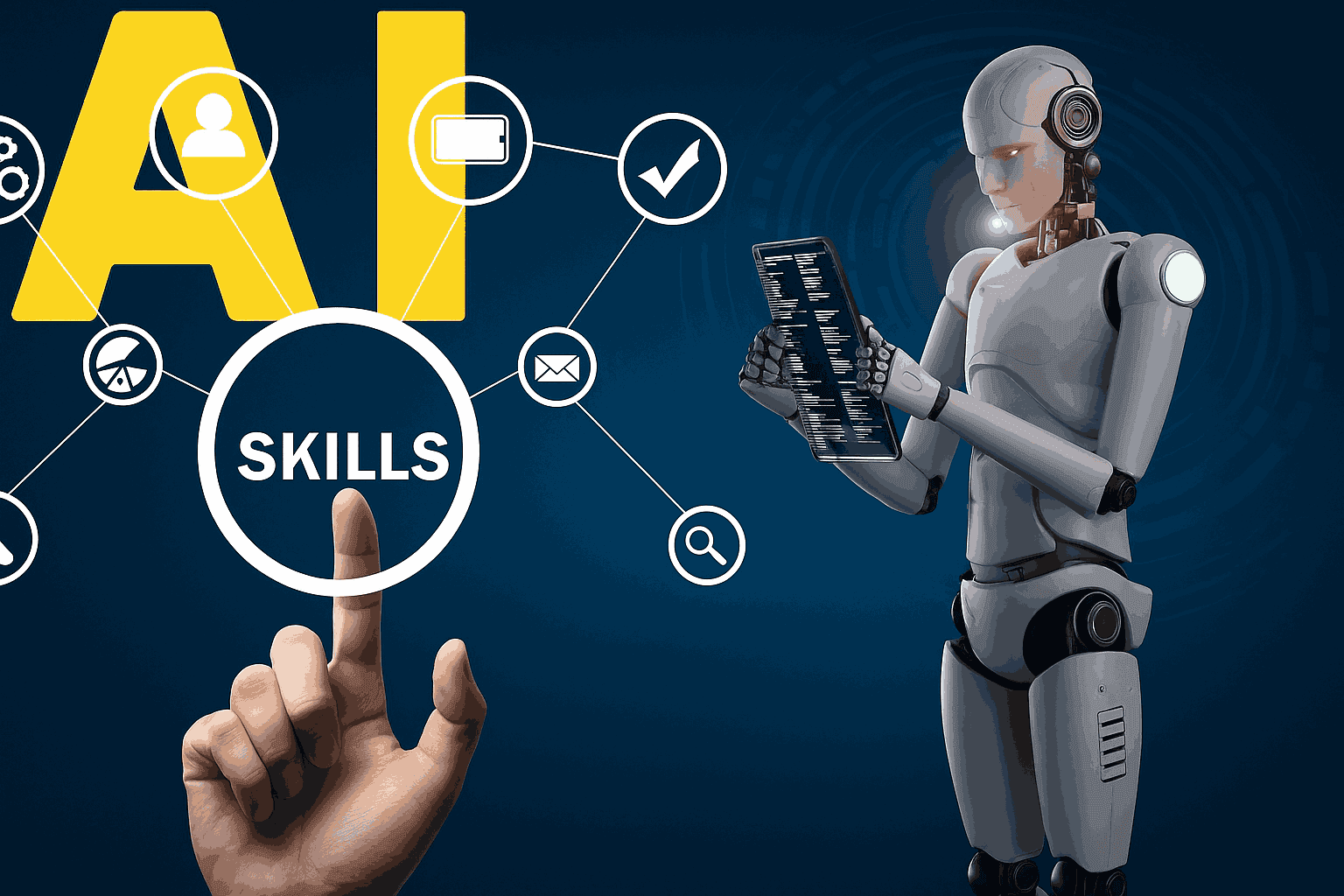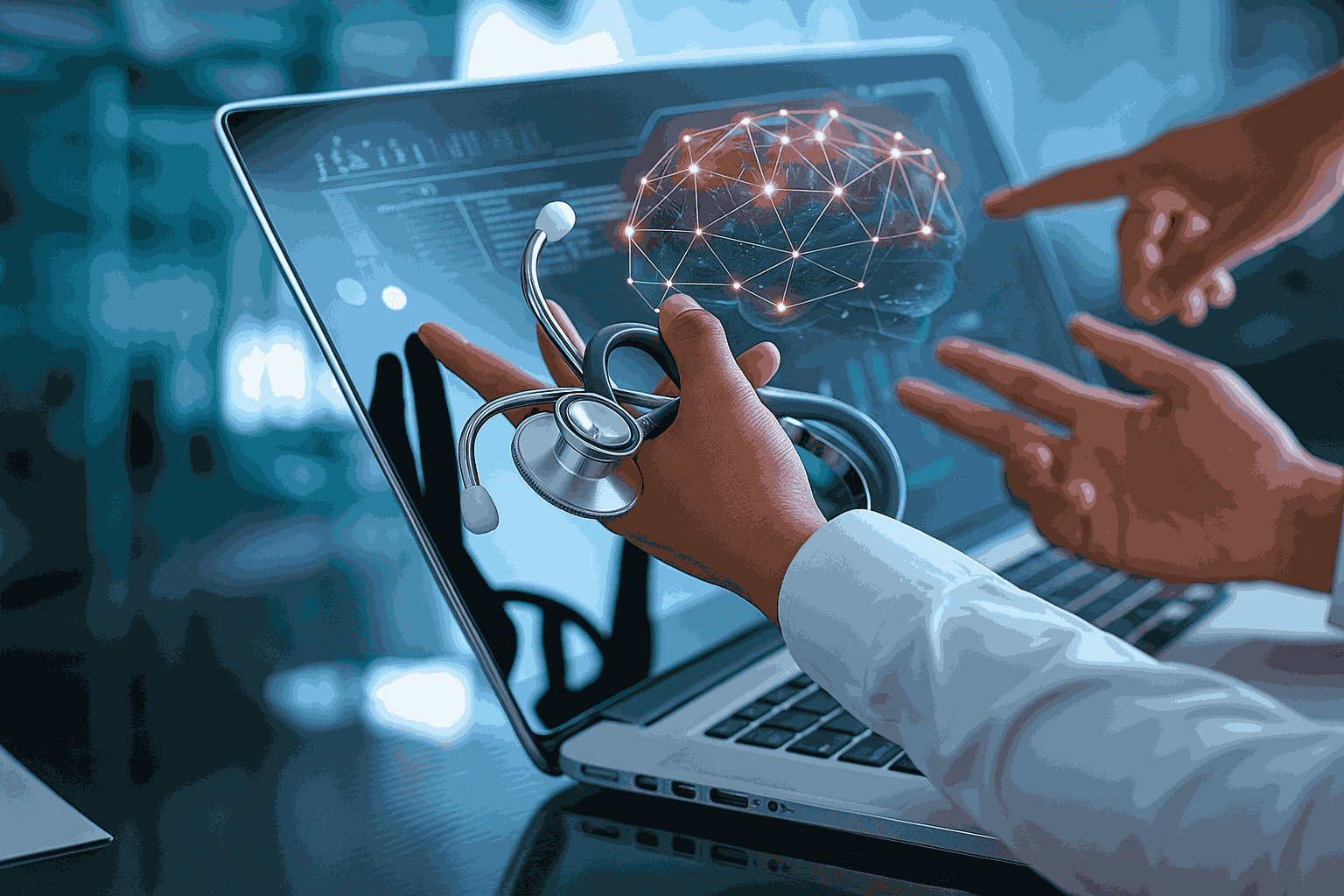Create a Cinematic Movie Trailer Using AI: 7 Easy‑to‑Use Tools for Stunning Results
Making a movie trailer used to require expensive software, skilled editors, and weeks of hard work. But now, thanks to artificial intelligence (AI) and AI movie trailer maker tools, anyone from small filmmakers to YouTubers can create high‑quality trailers in just a few hours.
AI tools can now write scripts, match video with music, and build exciting scenes that feel like a Hollywood production. Here are the top 7 AI movie trailer maker tools to help you create eye‑catching, movie‑level trailers.
Invideo Best All‑in‑One AI Trailer Maker
Invideo is an easy‑to‑use platform that lets you make cinematic trailers without needing expert editing skills. Its AI movie trailer generator can turn written scripts or short text ideas into moving videos, smooth transitions, and background music within minutes saving hours of work.
As one of the top AI‑powered video trailer creator tools, Invideo allows you to create scenes, cut clips, adjust sound, and add movie‑style effects all in your internet browser. It’s great for filmmakers, advertisers, and brands because it makes the trailer creation process smooth from start to finish.
Best For: Filmmakers, marketers, and YouTubers looking for a quick, AI‑based editing tool.
Key Features: AI script writing, movie‑style templates, turning text into video, editing in your browser.
There’s plenty more to explore check out our other posts!
Runway Advanced AI Video & Visual Effects
Runway is a creative tool that brings movie‑level effects to everyday creators. It includes features like text‑to‑video trailer maker, changing one video into another, and removing backgrounds all powered by smart AI.
When making a trailer, Runway lets users create powerful, movie‑like scenes from simple text: a true movie trailer AI tool. You can style your trailer with cool lighting, sci‑fi settings, or strong camera moves all without using a real camera.
Best For: Creators who want movie‑like visuals without big production budgets.
Key Features: Text‑to‑video, background removal, AI editing, and steady character design.
Kaiber Artistic, Music‑Driven AI Videos
Kaiber is great for creating stylish videos that match the beat of your music — perfect for action, fantasy, or emotional trailers. You can start with an image, a text prompt, or music, and Kaiber’s AI will create matching visuals. This is one of the best AI trailer maker tools for music‑driven video content.
If your trailer depends on music or strong transitions, Kaiber can make your scenes move with the rhythm, giving your video a powerful, movie‑style feel. It’s perfect for creators who want bold, artistic scenes and smooth video flow.
Best For: Music‑driven or visually creative trailers needing strong emotion and energy.
Key Features: Music‑reactive motion, custom art styles, easy prompt‑based design.
Pika Labs Fast AI Video Creation for Storytelling
Pika Labs is becoming popular among content creators because it makes videos fast and easily. Just give a short description or script, and the AI quickly turns it into a movie‑style clip. It’s especially useful for short trailers, sneak peeks, or social media videos a strong choice among AI movie trailer tools for social media.
Pika Labs also keeps characters looking the same across scenes, so your trailer feels like one complete story. You can also try out different styles from fantasy and sci‑fi to real‑life camera looks making it a flexible choice for all kinds of projects.
Best For: Story‑based short trailers and creative video ideas.
Key Features: Fast text‑to‑video, character consistency, changeable styles.
Descript AI Editing and Voiceover Tool
Descript is a strong AI tool that’s perfect for improving trailer narration and voiceovers. It offers features like voice cloning (Overdub), editing through text, and removing unnecessary words making your trailer sound clean, professional. As a key part of your AI trailer maker workflow, Descript gives you control over audio quality and voice‑over elements.
You can upload your video, improve the voice, fix timing, and add music all in a simple editor. Descript’s sound tools are especially helpful for strong voiceovers and dramatic storytelling, letting you fine‑tune the sound with ease.
Best For: Creators focused on professional sound and narration.
Key Features: AI voice generation, text‑based editing, detailed sound control.
Movio Realistic AI Presenters and Lip‑Sync Videos
Movio (and similar tools) allows you to make lifelike video presenters using only text. This is useful if your trailer needs a narrator, host, or speaker part of the AI film trailer creator tools category.
Instead of filming someone, you can pick a realistic digital presenter, type in the script, and get a perfectly matched voice and mouth movement. Movio also supports many languages and accents, making it perfect for worldwide use.
Best For: Trailers needing a realistic host or speaker.
Key Features: AI presenters, accurate lip‑sync, multi‑language voices, lifelike face movements.
DeepBrain AI Lifelike Human Avatars for Narration
DeepBrain AI focuses on creating very realistic human avatars and natural‑sounding speech. If your trailer includes interviews or a host sharing a message, DeepBrain can create that without using a real actor. Another excellent pick among AI movie trailer maker tools for narrator‑led videos.
It’s commonly used for news videos, ads, and corporate intros and now, even filmmakers are using it for movie trailers.
Best For: High‑quality narrator or host‑style trailers without filming.
Key Features: Realistic avatars, emotional voice delivery, perfect voice‑video match.
How to Choose the Right AI Trailer Tool
When picking the best AI movie trailer maker, think about the following:
Your Goal: Are you making a story trailer, a product teaser, or a quick social media video? Invideo and Runway are great for storytelling, while Kaiber adds energy and mood.
Speed: Need a trailer fast? Invideo and Pika Labs are your best bet.
Control & Style: Want more creative freedom? Try Runway or Kaiber.
Voice & Audio: For voiceovers and clean audio, Descript and Movio are great choices.
Licensing & Use: If using your trailer commercially, make sure you check the usage rights for AI visuals and audio, especially when using AI‑produced video content.
Simple Steps to Make a Cinematic Trailer
Here’s an easy process to make a movie‑style trailer using AI trailer maker tools:
-
Start with a Script: Use Invideo’s script feature or write a short outline with key scenes.
-
Create Visuals: Make your shots using Runway or Kaiber to match the mood of your story.
-
Put it Together: Bring your clips into Invideo and build your story with a cinematic structure.
-
Add Voice & Music: Use Descript or Movio to add narration and background music.
-
Final Touches: Add transitions, filters, and effects. Export in HD for YouTube, social media, or your film website.
Want to learn more? Our full collection of posts is ready for you!
Final Thoughts
AI has changed how we tell visual stories. With tools like Invideo, Runway, Kaiber, and Descript, anyone can now make trailers that look and feel professional without spending a lot of money or time.
Whether you’re promoting a short film, hyping up your YouTube series, or marketing a product, an AI movie trailer maker tool can help you share a powerful message that grabs attention. And as AI keeps improving, we can expect even more exciting features like full 3D scenes and digital actors changing the way we create and enjoy stories on screen.