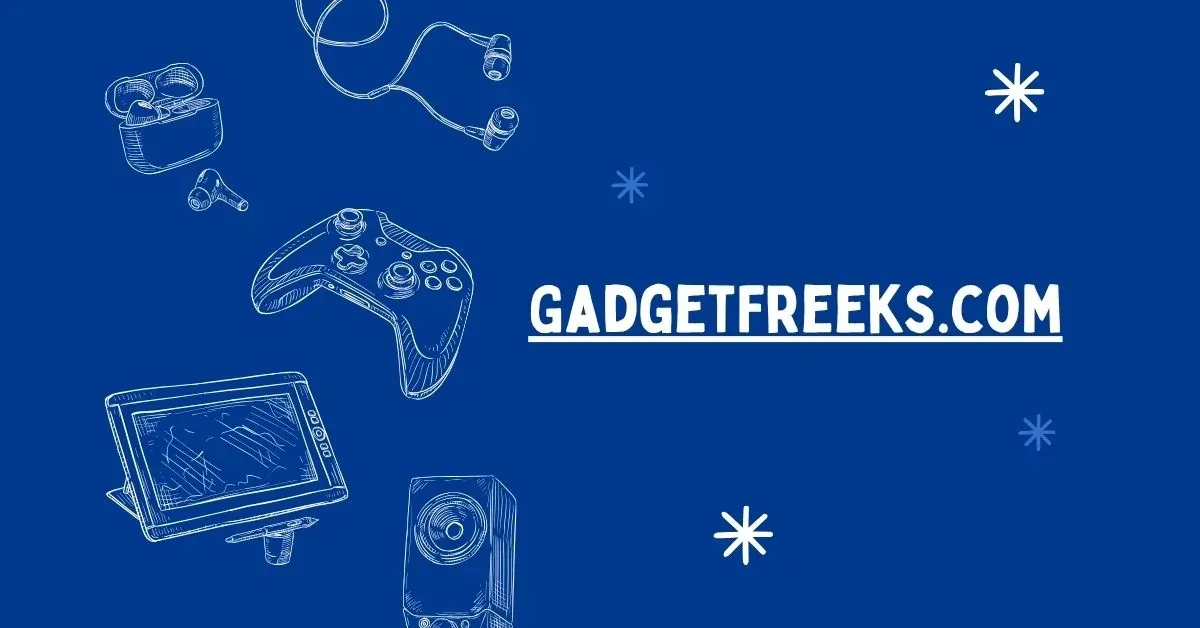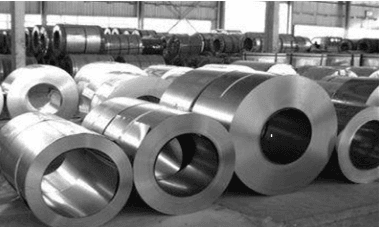AI Video Generators: Create Studio-Quality Videos with Ease
In today’s fast-moving digital world, AI video generator tools are transforming how we create content. Video content is more potent than ever.
Whether it’s for social media, marketing, or learning, video connects with people better than text or pictures alone. But making high-quality videos used to take a lot of time, money, and technical skills.
Now, AI video generators in 2025 are changing the game. These tools use artificial intelligence to turn scripts, ideas, or raw footage into polished, professional videos in minutes. They’re making video creation easier for marketers, teachers, influencers, small businesses, and content creators using AI tools.
Here’s a simple guide to the top 10 AI video generators that help you make top-quality videos quickly and easily, from free and paid AI video generator options to tools that support text-to-video, avatars, and voiceovers.
Invideo: The Best All-Round AI Video Maker
Invideo is an easy-to-use and flexible AI video creation software that helps users make high-quality videos without much effort. It stands out for combining intelligent automation with simple editing features.
As a leading AI video generator tool, Invideo lets you turn scripts, short texts, or ideas into fully edited videos. The AI picks suitable clips, adds smooth transitions, overlays, music, and even matches the speed and tone of your content. This saves a lot of time and effort in creating professional-looking videos.
InVideo also works well as a video app for Android, allowing users to edit and share videos directly from their phones. This is perfect for marketers using AI video tools, content creators, and small business owners who need great videos without using complicated tools. It also offers a free trial, letting beginners explore its features before upgrading to paid plans.
There’s plenty more to explore check out our other posts!
Runway Powerful AI Video Creation
Runway is an innovative AI platform that combines text-to-video tools with powerful editing capabilities. It’s great for creators who want to make stylish, movie-like videos without spending a lot of time editing.
Runway’s AI can create realistic scenes, add animation to videos, and apply visual effects such as background removal, color changes, and motion tracking. Its easy-to-use design lets users mix AI-made scenes with real footage smoothly, creating a clean final video.
Best for AI video creators who want cinematic effects, motion tracking, and advanced AI video editing capabilities.
Kaiber Artistic, Music-Friendly Videos
Kaiber is all about turning images, music, and prompts into eye-catching videos. It’s a perfect tool for music videos, ads, or dramatic clips that need rhythm and visual impact.
Kaiber’s AI can match visuals with music, creating videos that change and move with the beat. This makes it ideal for content where music and mood are essential.
It’s considered one of the best AI video generators for music-reactive visuals, especially for artists who want something beyond typical templates.
Pika Labs Fast and Easy Video Creation
Pika Labs is made for creators who need quick results without lowering video quality. By entering short text or prompts, the AI generates ready-to-use video clips that can be combined into complete projects.
It’s beneficial for short stories, explainer videos, and social media posts. Pika Labs maintains a consistent visual style and lets users quickly try different ideas.
Among the top 10 AI video generators in 2025, it stands out for its fast rendering and intuitive interface, making it perfect for storytelling and short-form content.
DeepBrain AI Real-Looking Avatars and Narration
DeepBrainlike on creating lifelike avatars using AI video generator platforms. It’s beneficial for online lessons, tutorials, or company videos that require a human presence without hiring real actors.
The platform creates realistic avatars and matches their speech to text in a natural way, helping you easily create professional, engaging content.
It’s beneficial for AI video generation for e-learning and internal business training, providing multilingual options and accurate lip-sync.
Descript Edit Videos and Add Voiceovers with AI
Descript combines video editing with AI voiceover tools. Its popular feature, Overdub, allows you to turn text into natural-sounding voiceovers. You can edit videos just like you edit a document, easily cutting out pauses or mistakes.
This tool is excellent for people who create teaching videos, explainers, or online classes. It saves time and improves video quality with smart voice and editing tools.
For those seeking an AI video generator with document-style editing, Descript offers a unique workflow that blends voice and seamlessly.
Movio Lifelike AI Presenters
Movio helps users make videos with digital presenters powered by AI. Just enter your script, and Movio will create a video featuring a presenter who reads your text with natural expression.
This is perfect for business presentations, promotional videos, or online courses where you want a human feel without filming someone.
One of the best AI video makers for corporate teams, especially when real-time video production isn’t feasible.
Lumen5 Automatic Social Media Video Maker
Lumen5 helps turn blog posts, written content, and scripts into videos with little effort. Its AI finds the essential parts of your text and adds matching videos, music, and simple animations.
It’s an excellent tool for turning a blog post into a video, perfect for marketers and social media managers who want to repurpose text into videos with AI video generators quickly.
How to Choose the Right AI Video Tool
Know Your Goal: Are you making ads, training videos, or short films? Think about whether you need a text-to-video AI generator or something more advanced like Runway.
Check Video Quality: Look at the resolution and effects the tool offers. AI video software for beginners often focuses more on ease of use than effects.
Mobile Editing: Tools like InVideo let you edit videos on your phone, ideal for social media creators and on-the-go editors.
Speed vs Control: Pika Labs and Invideo are fast. Runway and Kaiber offer more creative options.
Usage Rights: Ensure the videos can be used for business without issues, check for commercial use support, and confirm export limitations.
Simple Steps to Make High-Quality Videos
Write a Script: Start with a short script or outline. Use tools that support AI script-to-video conversion for faster results.
Use AI to Create Clips: Let the AI video generator software generate scenes or video parts automatically.
Edit and Put Together: Use Invideo or Descript to join and edit your clips; both support free trials, so you can test before committing.
Add Voice and Music: Use AI voiceover features or music from built-in libraries. Tools like DeepBrain and Descript excel at this.
Finish and Export: Finalize your video with colors and effects, then export in HD. Most top 10 AI video generators offer HD export and social-media-ready formats.
Want to learn more? Our full collection of posts is ready for you!
Conclusion
AI video generators are changing how we make videos. No, anyone can create professional videos much more quickly. Tools like Invideo, Runway, Kaiber, and Descript make it easier, faster, and more creative whether you’re a filmmaker, business owner, or social media content creator.
Whether you’re looking for the best free AI video generator or a professional-grade paid option, the right tool can match your content needs, budget, and creative goals.
By picking the right tool for your needs, you can use AI to create amazing, high-quality videos quickly. The future of video creation is here, and thanks to AI, it’s faster, wiser, and open to everyone.