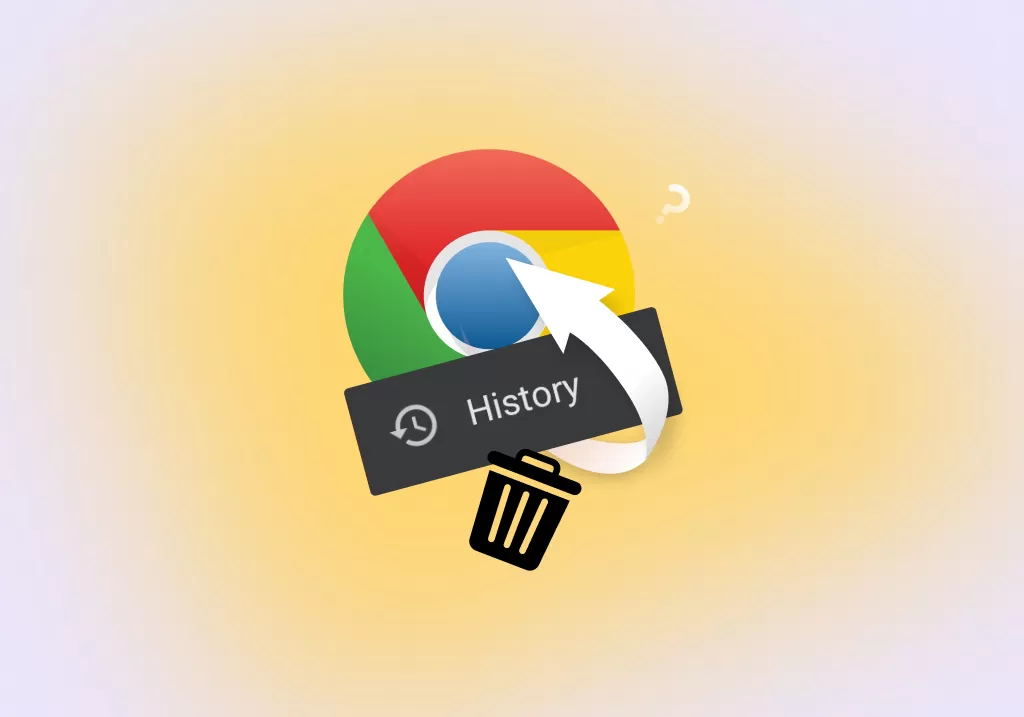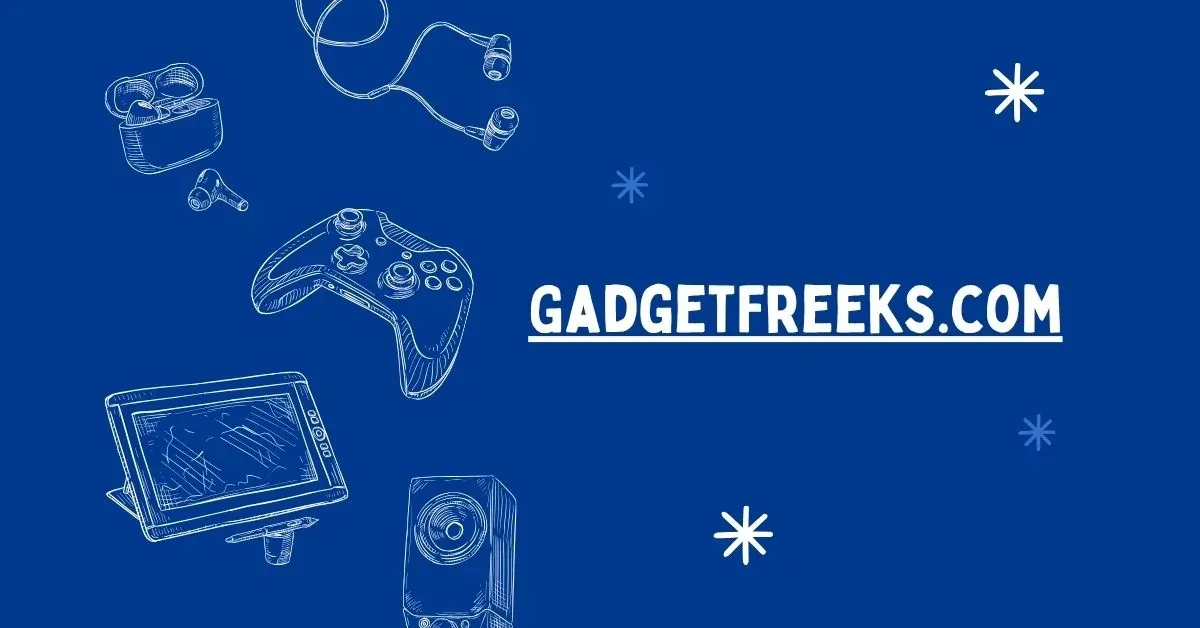Recover Deleted Chrome History can be a significant inconvenience, whether you accidentally deleted it or encountered a technical issue. Fortunately, the right tools and methods can recover your Chrome history. This guide provides detailed steps to help you recover your lost Chrome history, ensuring you can retrieve important information without hassle.
Understanding Chrome History and Its Importance
Google Chrome records your browsing activity, known as Chrome history. This history is vital for quickly accessing previously visited websites, restoring closed tabs, and tracking your online activity. However, if your Chrome history gets deleted, it can disrupt your workflow and lead to the loss of crucial data.
Methods to Recover Deleted Chrome History
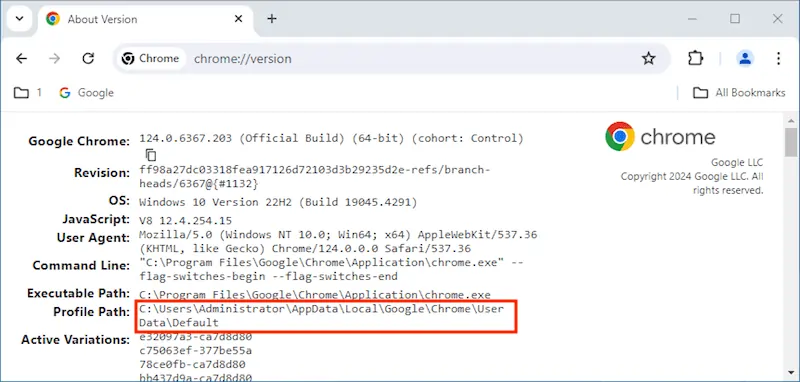
- Using Google Account Sync
If you have enabled Google Account Sync, your browsing history is likely backed up to your Google account. Here’s how to Recover Deleted Chrome History through Google Sync:
- Step 1: Sign in to your Google Account on Chrome.
- Step 2: Click on the three vertical dots in the top-right corner of Chrome.
- Step 3: Select “History” from the dropdown menu.
- Step 4: Review the synced history and restore the desired entries.
Note: This method only works if you were signed in and had sync enabled before the history was deleted.
- Recovering from DNS Cache
DNS (Domain Name System) cache temporarily stores information about your browsing history. You can recover deleted Chrome history using the DNS cache:
- Step 1: Press Windows + R to open the Run dialogue box.
- Step 2: Type cmd and press Enter to open the Command Prompt.
- Step 3: In the Command Prompt, type ipconfig /displaydns and press Enter.
- Step 4: A list of websites you’ve visited will appear. Note that this method only shows websites, not specific pages.
- Using Data Recovery Software
If the above methods do not work, you can retrieve deleted Chrome history using data recovery software. Follow these steps:
- Step 1: Download and install reliable data recovery software like EaseUS Data Recovery Wizard.
- Step 2: Launch the software and select the drive where your Chrome history was stored.
- Step 3: Scan the drive for deleted files.
- Step 4: Preview and Recover Deleted Chrome History files.
Tip: Do not install the software on the same drive where the deleted history was stored to avoid overwriting the data.
- Restoring from Previous Versions
Suppose you have enabled File History or System Restore on your computer. In that case, you might be able to recover deleted Chrome history by restoring a previous version of the Google Chrome folder:
- Step 1: Navigate to the folder: C:\Users\[Your Username]\AppData\Local\Google\Chrome\User Data\Default.
- Step 2: Right-click on the folder and select “Restore previous versions.”
- Step 3: Choose the most recent version before the history was deleted and click “Restore.”
- Using Google Takeout
Google Takeout allows you to download a copy of your Google account data, including Chrome history:
- Step 1: Visit the Google Takeout website.
- Step 2: Sign in to your Google account.
- Step 3: Select “Chrome” from the list of Google services.
- Step 4: Choose the desired format and click “Create Export.”
- Step 5: Download and extract the data to access your Chrome history.
Preventing Future Loss of Chrome History
To avoid losing your Chrome history in the future, consider these preventive measures:
Regular Backups
Make it a habit to back up your Chrome data regularly. You can do this manually or by enabling automatic backups through Google Sync or third-party software.
Using a Browser Extension
Several browser extensions can help you keep a backup of your browsing history. These extensions automatically save your history, making it easy to recover deleted Chrome History if you lose it.
Keeping Software Updated
Ensure that your Chrome browser and operating system are always up to date. Updates often include security patches and stability improvements that can prevent issues like data loss.
Graph TD;
- A[Recover Deleted Chrome History] –> B[Google Account Sync]
- A –> C[DNS Cache]
- A –> D[Data Recovery Software]
- A –> E[Previous Versions]
- A –> F[Google Takeout]
- F –> G[Download History Backup]
- E –> H[Restore Chrome Folder]
Conclusion
Recover Deleted Chrome History is possible through various methods, whether by utilizing Google Sync, DNS cache, or data recovery software. Following the steps outlined in this guide can effectively restore your browsing history and prevent future loss. Regular backups and updated software can serve as vital precautions to protect your data and ensure your browsing experience remains uninterrupted.