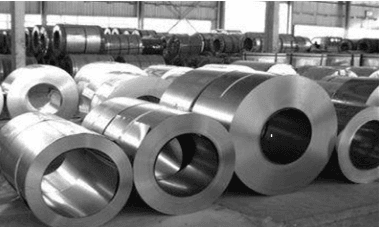Introduction
The string content://cz.mobilesoft.appblock.fileprovider/cache/blank.html might look technical or even suspicious at first glance, especially if you see it in your Android device logs, browser activity, or while checking how an app works. Many users wonder if it could be a sign of a virus or a hidden process running in the background. The good news is that it is entirely safe when it comes from the trusted AppBlock app made by MobileSoft. In reality, this is part of Android’s Content URI system, designed for safe data handling and file sharing between apps.
Specifically, this URI directs to a blank HTML file stored in AppBlock’s cache folder, which is used to block or replace distracting content. Understanding what this means, why it appears, and how it works is beneficial for both regular Android users and app developers, as it demonstrates how Android manages privacy, app performance, and the display of controlled content.
This article will explain in detail what this URI does, why it’s there, its safety aspects, and the best ways to manage such files on your device.
Understanding What a Content URI Is in Android
In Android, a Content URI is a standard way for apps to access and share data safely. Unlike direct file paths that show the exact file location, content URIs act like secure doors to data controlled by Content Providers. The general format looks like this: content://authority/path/id. Let’s break down our example:content://cz.mobilesoft.appblock.fileprovider/cache/blank.html
-
Content:// – This part tells the system to use the content provider method instead of the standard file path.
-
mobilesoft.appblock.fileprovider – This part identifies the app’s File Provider. In this case, it’s AppBlock’s unique ID in Android.
-
/cache/blank.html – This is the path to the file inside the app’s private cache folder. This is a short-term storage space and can be cleared by the system or by the user.
Android uses content URIs to improve security. They stop other apps from reading or changing files unless they are given permission. This helps keep each app’s data separate from others, so even when apps “share” data, they do it in a secure and controlled way.
Learn what content://cz.mobilesoft means, why it’s safe, and how AppBlock uses it—explained simply for Android users.
What is AppBlock and Why It Uses This File
AppBlock is a productivity app for Android, made by MobileSoft. It helps users stay focused by blocking apps, websites, and notifications based on time, location, or usage habits. It’s popular among students, workers, and parents. Key features include scheduled blocking, focus Mode, location-based limits, Wi-Fi-based blocking, and usage tracking.
The The The content://cz.mobilesoft.appblock.fileprovider/cache/blank.html file plays a small but essential role in how AppBlock works. When the app blocks a distracting website, it needs something to show instead of that site. Instead of an error message or a blank screen with no reason, AppBlock uses a simple blank HTML file from its cache. This ensures a smooth blocking experience and avoids confusing the user with error messages or loading issues.
Detailed Breakdown of content://cz.mobilesoft.appblock.fileprovider/cache/blank.html
Here’s how this URI works:
-
Scheme (content://) – Tells the system this is a safe content provider resource.
-
Authority (cz.mobilesoft.appblock.fileprovider) – Lets Android know AppBlock’s FileProvider controls access.
-
Cache Folder (/cache/) – Shows the file is temporary and stored in AppBlock’s private cache area. This data is meant for short-term use and can be auto-deleted.
-
blank.html – A basic HTML file with no content or just a simple structure. It works as a placeholder when AppBlock blocks a website.
The blank design is on purpose—it loads quickly, doesn’t trigger ads or trackers, and keeps things stable in browsers or WebView components. This helps make blocking smooth and invisible, while also keeping the user away from distractions.
Why AppBlock Uses a Blank HTML File
There are many reasons why AppBlock uses a blank HTML file instead of just blocking the website:
-
Avoids Visual Distractions – A plain page keeps the user from seeing parts of the blocked website.
-
Blocks Ads or Trackers – Many sites run ads or trackers as soon as the page loads. A blank page stops this.
-
Prevents Browser Errors – If a site is blocked halfway, it might cause display issues or crashes. The blank file loads cleanly.
-
Gives a Steady User Experience – Whether it’s a game, social feed, or streaming site, the blank page provides a clear and steady response.
Common Times You Might See This URI
You may notice content://cz.mobilesoft.appblock.fileprovider/cache/blank.html in a few situations:
-
When AppBlock Blocks a Website – If you try to open a site during a blocked time, AppBlock may quietly show this blank file.
-
While checking Android Logs (Logcat) – Developers or tech users may see this URI in system logs.
-
In Crash Reports with WebView – If an app crashes while loading content, this URI might appear in the report.
-
When Security Tools Scan Cache – Some antivirus apps might list this URI in their scan, even though it’s safe.
-
During Network Block Testing – If you’re testing network limits, you may see this file appear in the data.
Is It a Privacy or Security Concern?
Some users worry about unknown file paths or URIs. But in this case, there’s no danger. The file is safe as long as AppBlock is downloaded from the Play Store or another trusted source. It’s not a virus and doesn’t share your data. Android’s FileProvider system ensures no other app can read this file without permission. However, if you install AppBlock from an untrusted source, you can’t be sure it’s safe. That’s why it’s essential to install apps only from official stores.
How Android’s FileProvider Works
FileProvider is a tool in Android that helps apps share files safely. Instead of sharing the full file path (which could reveal sensitive info), FileProvider gives a content URI like the one used here. This has several benefits:
-
Hides Real File Paths – Keeps private folder structures hidden.
-
Controls Access with Permissions – Only apps with permission can access the file.
-
Keeps Apps Separate – Prevents data leaks between apps.
For the blank.html file in AppBlock’s cache, FileProvider makes sure only AppBlock (or another allowed app) can open it.
For Developers: Why and How to Use a Blank Cache File
Developers making apps with content-blocking features often use a blank file as a safe replacement. A blank HTML file is best because it’s small, loads instantly, and doesn’t need the internet. Best practices include:
-
Store in Cache, Not Permanent Storage – Keeps it temporary.
-
Follow Scoped Storage Rules – Follows Android’s security rules.
-
Use FileProvider – Shares files safely.
-
Test in Real Situations – Make sure it works in browsers and WebViews.
Troubleshooting: If You See This URI Frequently
If you often see content://cz.mobilesoft.appblock.fileprovider/cache/blank.html in logs or tools, here are a few things to check:
-
Where Did You Download AppBlock From? – Was it from the Play Store?
-
When Does It Appear? – Only during blocking times?
-
Any Related Errors? – Any crash logs showing this URI?
-
Is the File Being Recreated? – The file should auto-appear if deleted.
If everything checks out, no need to worry—it’s just the app doing its job.
Can You Delete It?
Yes, you can delete the blank.html file, but it’s not necessary. The file is in the cache, so Android may remove it automatically when needed. AppBlock will recreate it when required. If you still want to delete it, go to Settings > Apps > AppBlock > Storage > Clear Cache.
Privacy Best Practices for Users
Even though this file is safe, here are some good habits:
-
Only install apps from trusted sources.
-
Clear the cache regularly to free space.
-
Review app permissions every month.
-
Keep Google Play Protect turned on.
-
Check unknown URIs from unfamiliar apps.
Key Takeaways
The URI It It content://cz.mobilesoft.appblock.fileprovider/cache/blank.html is a safe, planned part of AppBlock. It’s just a blank HTML file in cache that helps block distractions without affecting your browsing or apps. It’s not a virus and doesn’t share your data. Knowing how it works enables you to understand Android better and use tools like AppBlock with more trust.
Discover the inspiring story of Loren Allred’s husband, her musical journey, and the key milestones that shaped her most successful life.
Conclusion
Next time you see content://cz.mobilesoft.appblock.fileprovider/cache/blank.html In logs or reports, don’t worry—it’s not a bug, it’s a feature. It’s part of an app designed to help you stay focused,
FAQs About content://cz.mobilesoft.appblock.fileprovider/cache/blank.html
What is content://cz.mobilesoft.appblock.fileprovider/cache/blank.html?
It is a safe Android content link used by the AppBlock app. This link points to a blank HTML file in the app’s temporary cache, which replaces blocked websites with a simple blank page.
Is content://cz.mobilesoft.appblock.fileprovider/cache/blank.html safe?
Yes, it is safe if it comes from the official AppBlock app downloaded from the Google Play Store. It is not a virus or malware; it is simply a file used to block distracting content.
Why does AppBlock use a blank HTML file?
AppBlock uses this blank file to show an empty page instead of a blocked website. This stops distractions, prevents autoplay ads or trackers, and keeps the app and browser running smoothly without errors.
Can I delete content://cz.mobilesoft.appblock.fileprovider/cache/blank.html?
Yes, you can delete it by clearing the AppBlock app’s cache in your phone settings. But it is not necessary because the app will create the file again when needed.
Can other apps access this file?
No, other apps cannot read this file unless AppBlock allows it. Android’s FileProvider keeps this file private and secure inside the app.